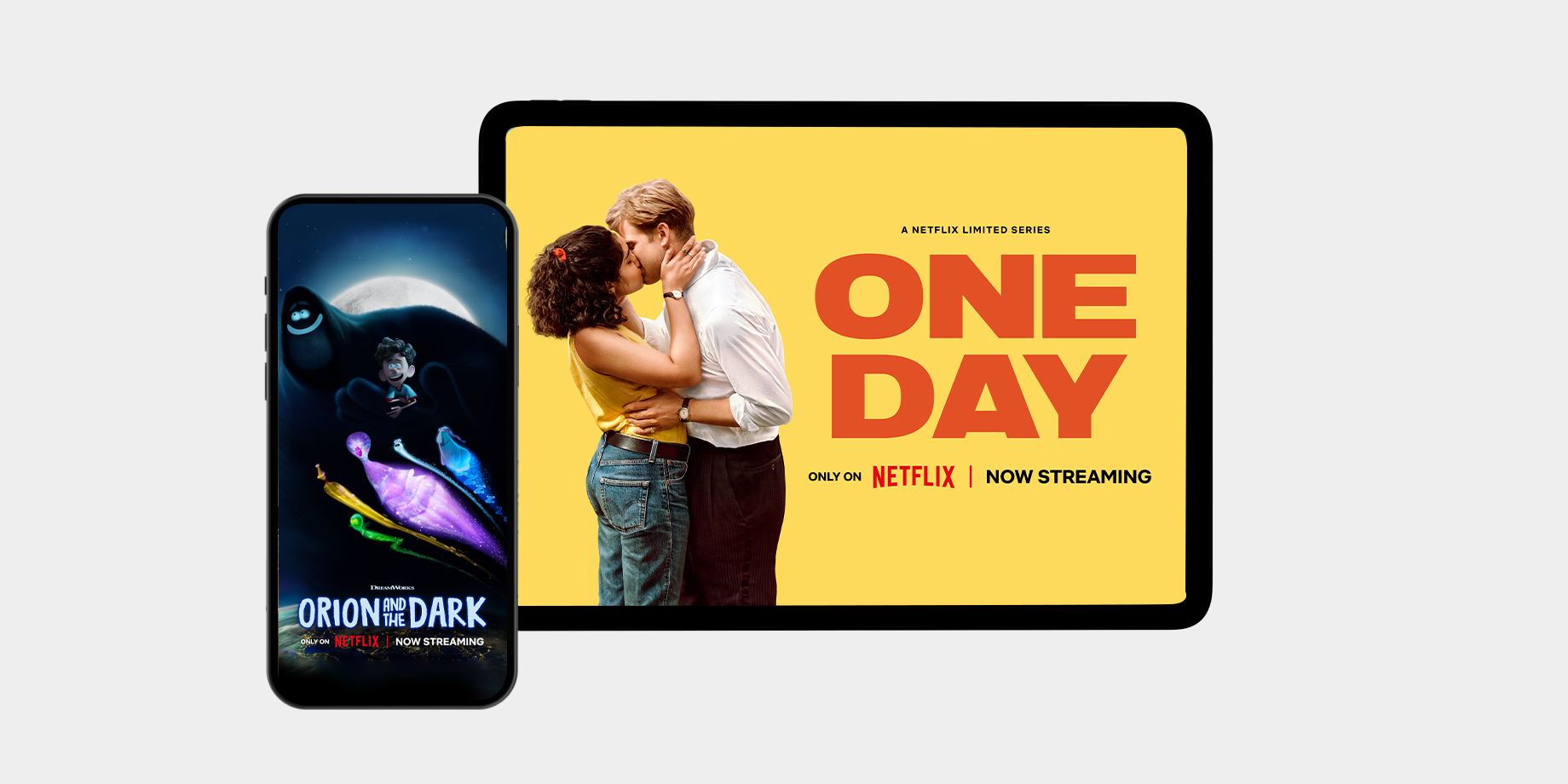Enjoy nonstop Netflix with Spark
Top Netflix features
Watch on your TV or mobile
For your TV you'll need a compatible device like a Smart TV, PlayStation, Xbox, Chromecast, Apple TV, Blu-ray players and more. (Netflix and Spark terms apply).
Download shows and watch later
Save your favourites and always have something to watch, wherever you are. Stream unlimited movies and shows on your phone, tablet, laptop and TV (Netflix and Spark terms apply).
View termsWhat's on Netflix?
New to Netflix in April
Check out the video below for a preview of the month ahead on Netflix.
FAQ
Which plans are eligible for Netflix?
Max Wireless Plus, Everyday Wireless Plus, Essential Fibre Plus and Max Fibre Plus include Netflix Standard. Change to Netflix Premium at any time for $6.50/month. View Netflix eligible plans
How much is Netflix?
It's usually $20.99/month for Netflix Standard and Spark customers on eligible plans get Netflix Standard included in their plan.
Can I use my current Netflix account?
If you have an existing Netflix account, you won't need to cancel it. When you activate your Netflix subscription with Spark, you can use your existing Netflix account details, which will transfer it to your Spark plan. This means you'll stop being billed for your existing Netflix account separately when you complete the activation process, unless you pay through your Apple account. If you're paying through your Apple account, you will need to cancel your subscription once you have activated your Netflix with Spark.
How do I add Netflix?
Netflix Standard is included in select Spark broadband plans. It will be automatically added to your plan once the order to connect your plan completes. You'll receive a notification in when your Netflix Standard is ready to activate.
How do I activate Netflix?
View the steps to activate Netflix
How do I change to Netflix Premium?
View the steps to change your Netflix plan
Payment will be included in your monthly bill once you change your included Netflix Standard to Netflix Premium.
Can I add Netflix as a standalone subscription?
No, you cannot add Netflix as a standalone subscription. View Spark's Netflix eligible plans
Can I add an Extra Member to a Spark Netflix Bundle?
Currently the Extra Member feature is not available for customers who have Netflix with Spark. This means existing Spark customers cannot add the feature. Existing Netflix direct customers with the Extra Member feature enabled must cancel it before they can transfer their Netflix to Spark.
What internet connection do I need?
Netflix adjusts the streaming quality to provide an uninterrupted viewing experience. See the Netflix website for detailed information on the recommended speeds. Go to Netflix recommended speeds
What devices can I watch Netflix on?
Netflix is an online video-on-demand service. You can stream Netflix from any device connected to the internet with a Netflix app. For a detailed list, see Netflix compatible devices
How do I download the Netflix app?
Download the app and sign in with your Netflix account details.
Download the Netflix app for Android
Download the Netflix app for Apple
Refer to Netflix help for how to get set-up on other devices. Go to Netflix help