Please configure
One Number activation error messages
When setting up a Spark mobile plan for your cellular Apple/Samsung Watch, you may see an error message on your phone.
If you're still getting error messages on your phone after following the instructions here, get in touch.
In the meantime, you'll be able to use the non-cellular features of your watch, including Bluetooth pairing to your phone.
Quick links
Error messages
Here's a list of possible error messages and instructions for solving the problem.
Unable to Configure Mobile Plan
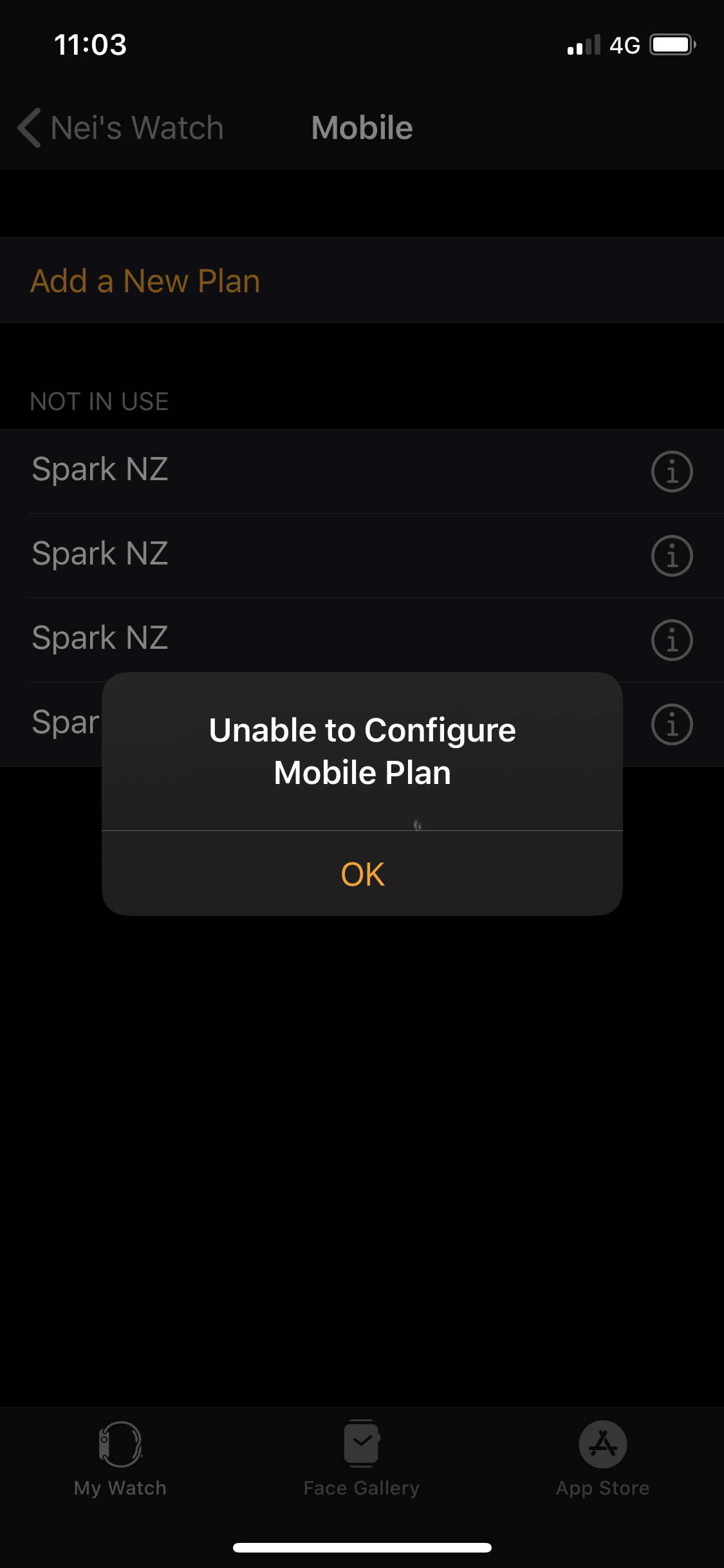
What’s happening?
The One Number Wearable Plan is active, but you haven’t received the activation text message yet.
How to fix it
You may see the option to Add a New Plan or Set Up Mobile. Do not choose this option. Instead, do this:
- Tap OK and wait for the spinning wheel to stop.
- Restart your phone, or turn Airplane mode on and then off.
- Now you should see Spark NZ in the Watch app on your phone.
No Mobile/Data Plan Available
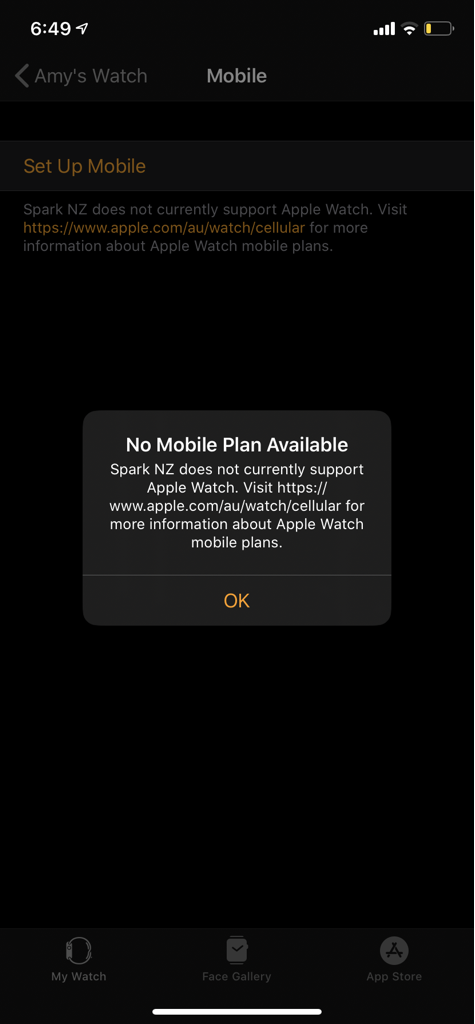
What’s happening?
If your account is eligible for One Number, you might see this message if you don't have the latest software update on your phone, and you've turned off VoLTE (4G HD Calling). You'll need to update your mobile settings before you can sign up for the One Number Wearable Plan.
How to fix it
1. Update your phone's operating system
On your phone, go to Settings > General > Software Update. If you have an available software update, you'll see the option to download and install the update.
Make sure to download the update over WiFi to avoid using mobile data. Before installing the update, you may want to back up your phone.
2. Make sure that VoLTE (4G HD Calling) is enabled on your phone
On your phone, go to Settings > Mobile > Mobile Data Options > Voice & Data. Choose 4G, VoLTE On. Once you've updated your VoLTE settings, restart your phone. Learn more about VoLTE
3. Check SIM settings (Dual SIM users only)
If you have two phone numbers on one phone, make sure the mobile number that you want to use with One Number is set as the Default Voice Line and for Mobile Data.
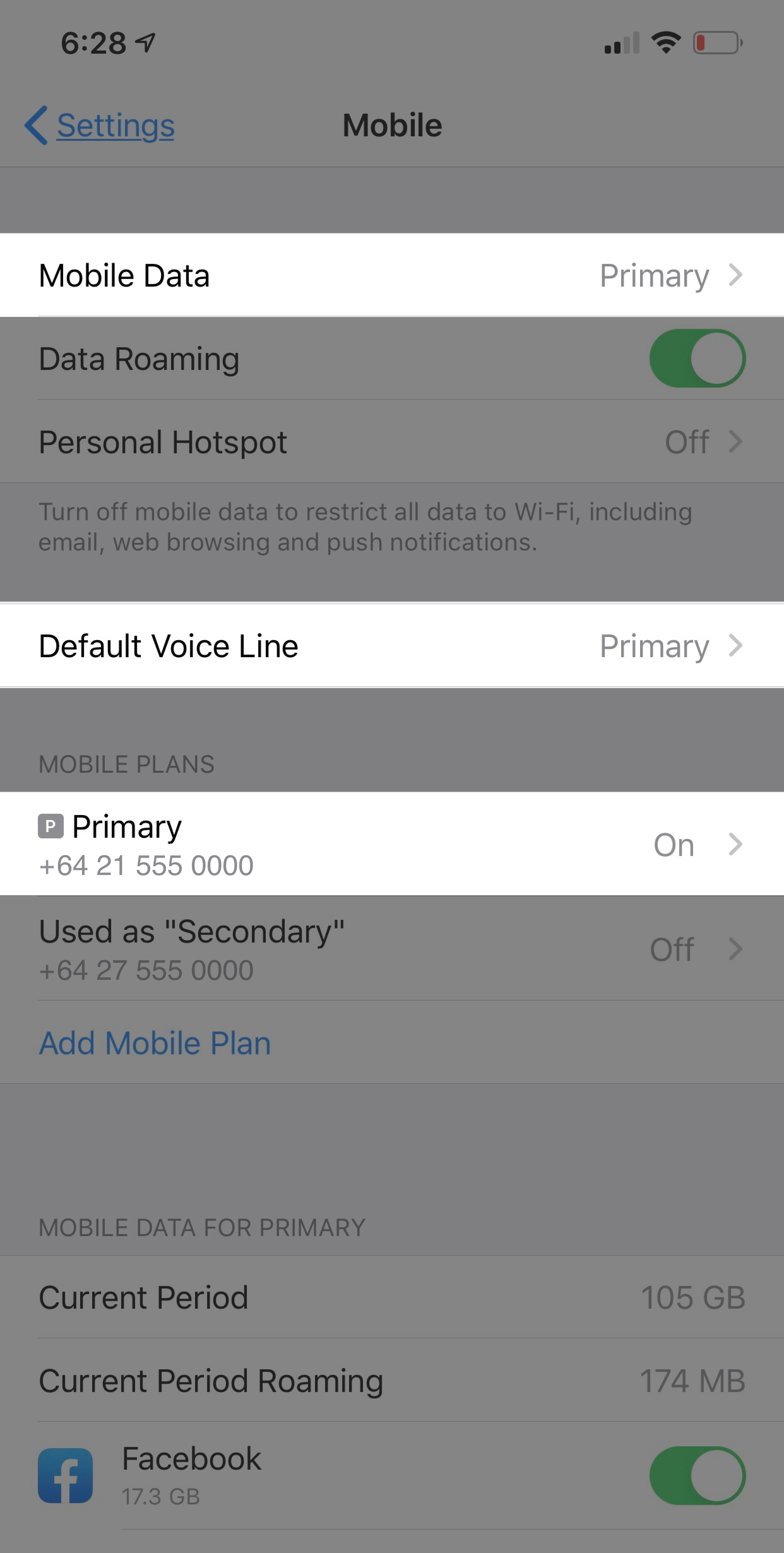
You'll also need to turn off the line that you're not using for One Number. Go to Settings > Mobile Data. Then tap the plan you want to turn off, then tap Turn Off This Line. Learn more about using dual SIM with an eSIM
Remember, One Number is not available for corporate accounts.
Oops! Your current mobile plan is not eligible to use with your Apple Watch.
What’s happening?
To get One Number from Spark on your Apple Watch, you need an active Pay Monthly or Business mobile plan first. Not all mobile plans are eligible for One Number.
If you see this error message, your current mobile plan might not be eligible for One Number. All of the Pay Monthly and Business mobile plans that Spark sells online are eligible for One Number:
If you don’t have an eligible plan, you’ll need to switch.
How to fix it
Find out what plan you’re currently on and change your plan if needed. How to change your mobile plan
Prepaid lines can’t get One Number. You can switch from Prepaid to Pay Monthly by getting in touch with our team. Message us
Oops! Looks like you don’t have a number linked to your MySpark account yet.
What’s happening?
To set up a mobile plan on your Apple/Samsung Watch, you need to sign in to MySpark. The MySpark account you're signing into needs to be the same one linked to your mobile phone number.
If you see this error message, you've either logged into a different account, or you need to link your mobile number to your MySpark account.
How to fix it
- Sign in to MySpark. Go to MySpark
- Choose Add new product or account
- Enter your mobile number
- Enter your account number
- Open the Watch app on your phone again, and try logging in again
Oops! You've already got two watches with a One Number Wearable Plan paired to your phone.
What’s happening?
You can only have two smart watches per phone with the One Number Wearable Plan, even though each watch has its own plan. If you see this error message, you might be trying to add a third watch to a phone that already has two connected watches.
How to fix it
You need to cancel at least one active One Number plan.
Chat with us, call us or visit us instore to cancel it.
Then you’ll be able to connect your watch to a new One Number plan.
Oops! Looks like your Spark ID doesn't have access to that MySpark account.
Oops! Forgotten your Spark ID?
What’s happening
Looks like you’re having trouble logging in to MySpark on your phone. This is the first step of signing up for the One Number Wearable Plan.
How to fix it
You might not have a Spark ID or MySpark account yet. Create a MySpark account
If you have an account but you've forgotten your username or password, try these links:
Once you've got your sign in details, go back to the Watch app on your phone and try again.
Oops! Either your Spark ID or password are incorrect.
What’s happening
Looks like you’re having trouble logging in to MySpark on your phone. This is the first step of signing up for the One Number Wearable Plan.
How to fix it
You might not have a Spark ID or MySpark account yet. Create a MySpark account
If you have an account but you've forgotten your username or password, try these links:
Once you've got your sign in details, go back to the Watch app on your phone and try again.
Oops! Your Spark account has been locked.
What’s happening
You may see this message if your MySpark account is locked. This can happen if the wrong username and/or password has been entered too many times.
How to fix it
- Wait 15 minutes.
- Reset your MySpark password
- Log in with your new password and your Spark ID (username).
- If you need it, get help finding your username. Forgot your username
- Try logging in on your computer. If you can sign in to MySpark online, then go back to the Watch app on your phone and try again.
Oops! Something went wrong. Please wait 5 minutes and try again. If the issue persists get in touch.
What's happening
You might see this error if we're experiencing problems with our servers.
How to fix it
Wait 5 minutes and then try again.
If you're still getting the same error messages after 5 minutes, get in touch. You can set up the One Number Wearable Plan on your watch via chat, phone or a visit to a Spark store or Business Hub.
Oops! Your secondary device has been Blacklisted.
What's happening
Your watch has been Block Listed. You may see this error message if your watch has been reported as lost or stolen. The watch can't be connected to the Spark network just yet.
How to fix it
Book a callback or visit us instore so we can get this sorted for you.
Oops! Something went wrong. Please contact us to get connected.
What's happening
You might see this error if Spark is experiencing a technical issue.
How to fix it
You can set up your One Number Wearable Plan via chat, phone or a visit to a Spark store or Business Hub.
Oops! Your phone appears to have an order in progress. Please contact us to get connected.
What's happening
You may see this error if your mobile plan has any other pending orders at the moment.
How to fix it
We’ll sort this out for you. Chat to us, book a callback or visit us in a Spark store or Business Hub.
Connection Failed: The connection to the server was lost.
What’s happening?
You might see this error if your phone has lost connection.
How to fix it
Double-check that you’re connected to WiFi or mobile data. We recommend setting up One Number while on WiFi.
Once your phone is connected, try again. If your phone won't connect to WiFi or the Spark network, restart your phone.
